If you’ve been assigned a SignCommand user account but don’t know your password, go to the login page. Type your email into the Email field and click Sign In. The following box will appear:
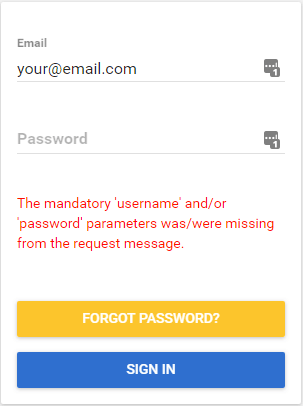
Click the Forgot Password button, and an email with instructions on how to reset your password will be sent to you.
If you don’t already have a SignCommand user account, speak with your organizational administrator responsible for programming the sign, or contact us.