Error 200 – Physical network connection failed
Problem
The sign cannot detect a network device attached to its network port. This may mean that the network cable running out from the sign (if equipped) has been disconnected. It may also mean that the device on the other end of the cable, such as a wireless radio or other network device, is not turned on.
Solution
Make sure that all connections are made, and that all devices between the sign and your network are turned on.
For hard-wired signs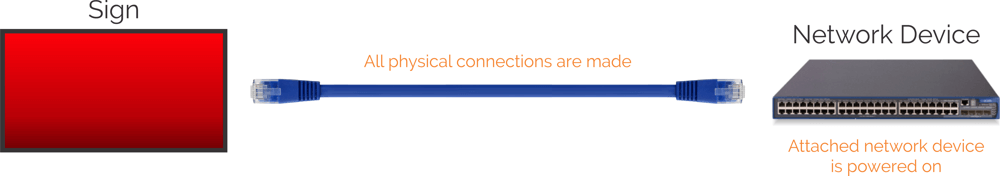
If the problem persists, contact your sign’s manufacturer for further assistance.