Error 608 – Sensor hub not detected
Problem
This indicates that the sensor may have been disconnected or is not energized.
Solution
With the power off, open the sign cabinet (this will be side A on a double-sided sign) and find the sign controller and the sensor hub. Ensure that the USB cable between your sign’s controller and the sensor hub is securely connected. If the connections are already secure, test with a different USB cable to see if the cable has become defective. Also ensure that the cable between the light sensor and the sensor hub is securely connected.
The sign’s sensor components may look different depending on model. Check the Sensor Model entry within the SignInfo diagnostic information to determine which is installed.
Yocto Sensor Model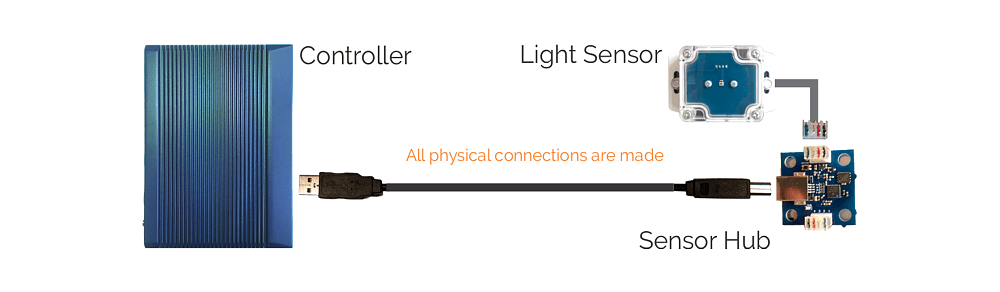
KM-S16 Sensor Model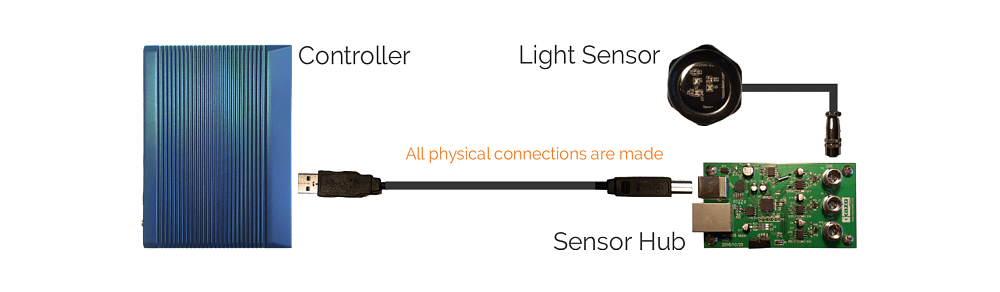
If this does not resolve the issue, contact your sign’s manufacturer for further instructions.