Fresh content on your sign is a must, and sharing the ability to create a sign message is a great way to make this happen. We recommend setting up a “sign committee” that shares messages and media items, and we bet you’ll be surprised with the amount of creativity they will provide. With SignCommand, you can have multiple user accounts for your organization that can all contribute to the success of your new outreach tool.
But how do you collaborate on a single vision for your sign message? SignCommand makes this as easy as checking a box. Within your message, select the “Share this playlist” option.
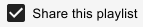
For all other users within your organization, they will now see your message within their “Shared Playlists” tab. They can then edit and send the message just as if they had created it themselves. Other users can also share their messages with you in the same way. And when someone leaves the organization, just have their account removed from SignCommand and they can no longer access the sign. It’s that simple.